
Sujin is a beautiful asian girl, this is a new character for Genesis 8 Female
She includes the following:
Morphs:
Body Apply
Body Remove
Head Apply
Head Remove
Materials:
Iray Skin
Eyes
Eye Shadow
Lips
Make Up
–
Sujin is a beautiful G8F Asian girl characters created for DAZ Studio 4.9 and up.
You will need the base Genesis 8 Female character and Daz Studio 4.9 +
The data file includes the morph for “Sujin”
Texture files are included for skin, eye color, eye shadow and lips
To use, first Load the base G8F character
To find the Sujin character File
Go to content Library people/genesis 8 female/characters/Arief/Sujin
OR
To use the morph dials for “Sujin”
Select G8F in scenes tab
Then go to Parameters Tab
The path there is Genesis 8 female/Actor/People/Realworld
The morph name is “Sujin”
Move slider to 100% and you will have Sujin’s full morph
OR
Select G8F in the scene tab
Go to parameter tab and select Genesis 8 Female
Then type Sujin in text box, her morph will pop up that way also.
PS: Hair and Clothing are not included with this product
Morph location: My DAZ Library\data\DAZ 3D\Genesis 8\Female\Morphs\Arief/Sujin
Character location: My DAZ Library\people\genesis 8 female\characters\Arief\Sujin
This is a japanese or korean ?
because name like korean but face like japanese girls ?
maybe final fantasy 😀
83 of 164 people found this review helpful.
Help other customers find the most helpful reviews
Did you find this review helpful?
You must log in to submit a review.
Sujin is a beautiful asian girl, this is a new character for Genesis 8 Female
She includes the following:
Morphs:
Body Apply
Body Remove
Head Apply
Head Remove
Materials:
Iray Skin
Eyes
Eye Shadow
Lips
Make Up
–
Sujin is a beautiful G8F Asian girl characters created for DAZ Studio 4.9 and up.
You will need the base Genesis 8 Female character and Daz Studio 4.9 +
The data file includes the morph for “Sujin”
Texture files are included for skin, eye color, eye shadow and lips
To use, first Load the base G8F character
To find the Sujin character File
Go to content Library people/genesis 8 female/characters/Arief/Sujin
OR
To use the morph dials for “Sujin”
Select G8F in scenes tab
Then go to Parameters Tab
The path there is Genesis 8 female/Actor/People/Realworld
The morph name is “Sujin”
Move slider to 100% and you will have Sujin’s full morph
OR
Select G8F in the scene tab
Go to parameter tab and select Genesis 8 Female
Then type Sujin in text box, her morph will pop up that way also.
PS: Hair and Clothing are not included with this product
Morph location: My DAZ Library\data\DAZ 3D\Genesis 8\Female\Morphs\Arief/Sujin
Character location: My DAZ Library\people\genesis 8 female\characters\Arief\Sujin
This is a japanese or korean ?
because name like korean but face like japanese girls ?
maybe final fantasy 😀
83 of 164 people found this review helpful.
Help other customers find the most helpful reviews
Did you find this review helpful?
You must log in to submit a review.
Copyright © 2024 Renderopedia - Poser Daz Content. All Rights Reserved.